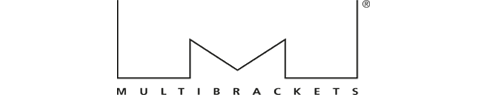TV Bracket &
Wall Mount Buying Guide
Find practical and stylish solutions for your TV and entertainment system
Just got a new TV? Exciting!
Now it’s time to find the perfect spot for optimal viewing.
TV mounts and brackets can completely transform your setup—freeing up space and giving your room a sleek, modern look. Whether you're after a fixed mount or a more flexible bracket, CPC offers a wide range of options to suit all screen sizes.
No matter your setup, you’ll find the right fit here. Our selection includes solutions for both home and business use, with premium-quality industrial options also available.
Shop by Type
Not looking for a wall bracket? How about...
Brands
FAQs
VESA (Video Electronics Standards Association) is the standardisation of mounting holes on the back of a TV or monitor. The number demonstrates the size of the mounting holes. For example, VESA 200 or VESA 200x200 tells you how far apart the mounting holes are in mm. When buying a TV stand it is important to know what VESA rating your TV has, if at all, to ensure you buy the right size. You can usually find the VESA size in your TV’s manual or on the manufacturer’s website. If it’s not listed, you can measure the horizontal and vertical distances between the four mounting holes on the back of your TV.
Most wall types are fine to mount a TV bracket on; some are trickier than others, however. If you want to mount your TV on a brick or concrete wall you will need additional equipment like sleeve or wedge anchors and a hammer drill. For stud or plasterboard walls their needs to be more consideration due to their thinner, more flimsy nature compared with traditional brick walls. They may require special fixings. Make sure the wall can take the weight of the TV you are putting on there; seek professional help if you are unsure.
Before you attach the wall bracket to the wall, be sure to check the TV's advised viewing distance. To avoid headache and neck strain, the ideal view is to have the centre of the TV at eye level. As a rule of thumb, the average sofa height is around 18", and the average height of a seated adult is 24". This means that the optimum eye level is 42" from the floor to the centre of the screen.
Running the TV's cables behind the wall provides a neat and tidy solution when it comes to hiding the wires of a wall mounted TV. Be sure to use a stud finder to identify open spaces behind the wall, and then drill or cut a small hole behind the TV, and an additional hole directly below at floor level. Make sure the holes are large enough to fit all of the leads through, before feeding them through and plugging them into the sockets. If you are not sure whether it is safe to create a hole and feed leads and wires through the wall, always seek professional advice first.
You can usually find the VESA size in your TV’s manual or on the manufacturer’s website. If it’s not listed, you can measure it yourself.
Simply measure the horizontal and vertical distances between the four mounting holes on the back of your TV. The resulting VESA size should be expressed as horizontal x vertical distance in mm (E.g.: 200x200).
Some TV manufacturers don't follow the usual VESA standards. For these types of TVs you'll require a universal mounting bracket which can be adjusted to align with any pattern of holes.
Here's a basic list of tools you might find useful to have on hand when installing your TV bracket: